My retro computer is an SC126 designed by Stephen C. Cousins. It has two serial ports. I am using 1 serial port to interface with my retro amber monitor. That leaves the second one open to use as a way to transfer programs and data from my laptop to the retro computer.
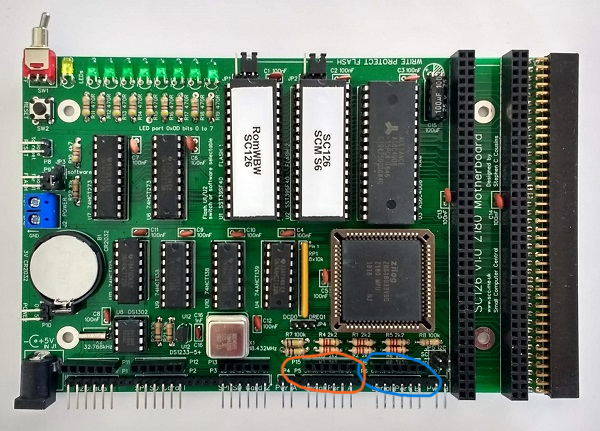
The port circled in orange is the primary serial port. I have mine plugged into the amber terminal. The one outlined in blue is used to communicate with the PC. It has a USB to Serial adapter on it.
The tricky part of the process is to use the XM command. Here is an example of how I would preprare to receive a file on the retro computer
C> B:XM R1 TEST.COMThe R1 tells XModem to use the serial port at port 1 to recieve the file. The first serial port is numbered 0.
Once I have done that, I use TeraTerm to send the file via XMODEM protocol to the computer on the correct COM port.