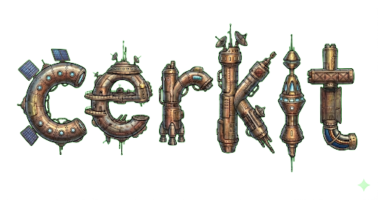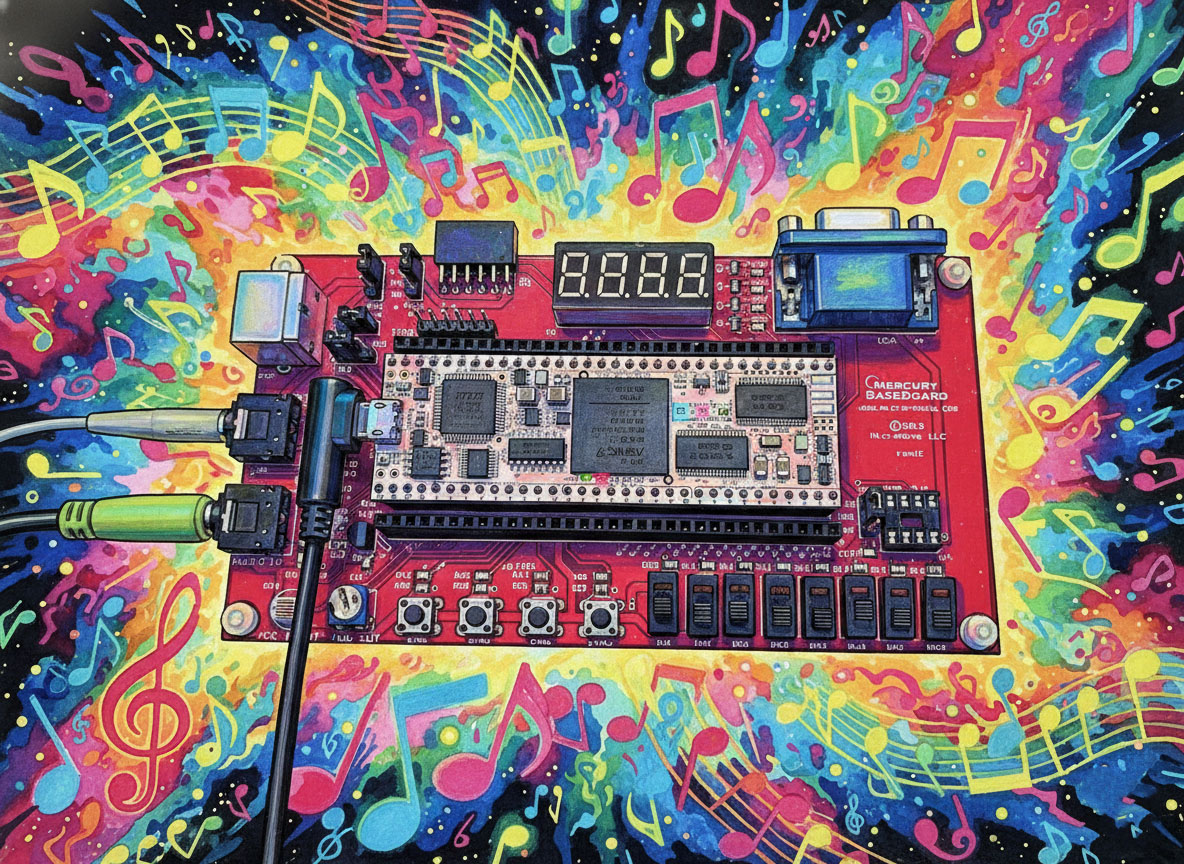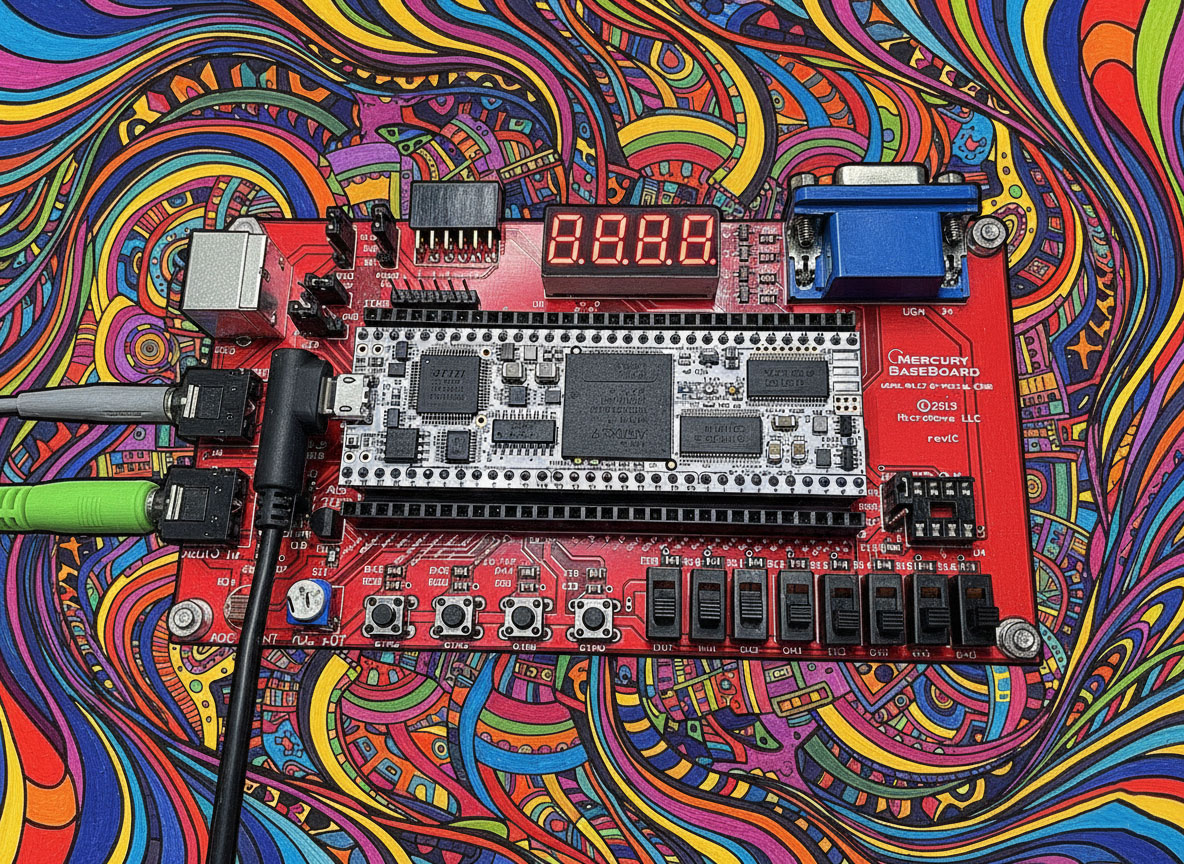I once owned a Roland JV-1010 sound module. I bought it in 1999 to go along with my FP-9 Stage Piano (which I still use in my home studio). I really loved the sounds on the JV-1010, so last year, I decided I wanted to start using those sounds again. However, the price of the JV-1010 was really close to the price of the JV-2080, so I just got that instead. I really wanted to get something that fit into a rack without a shelf.
When I first got the Roland JV-2080, I had previously used the MPC to change the banks and patches on my Waldorf Blofeld. On the Blofeld, you can simply select the bank by choosing an MSB on the MPC starting from 0. This is not true for the Roland JV-2080 and I struggled with setting the bank, relying on my notes to change the bank before recording a track.
After digging around the Internet for a few hours, I was finally able to figure it out. None of the online solutions worked for me, but I just happened to notice something on the patch select screen while in Patch mode. At the bottom of the list, it displays what the MSB should be to select from various modes (User, Preset, Card, etc.) For Patch mode, it allows you to select which bank you want in that mode, by setting the LSB.
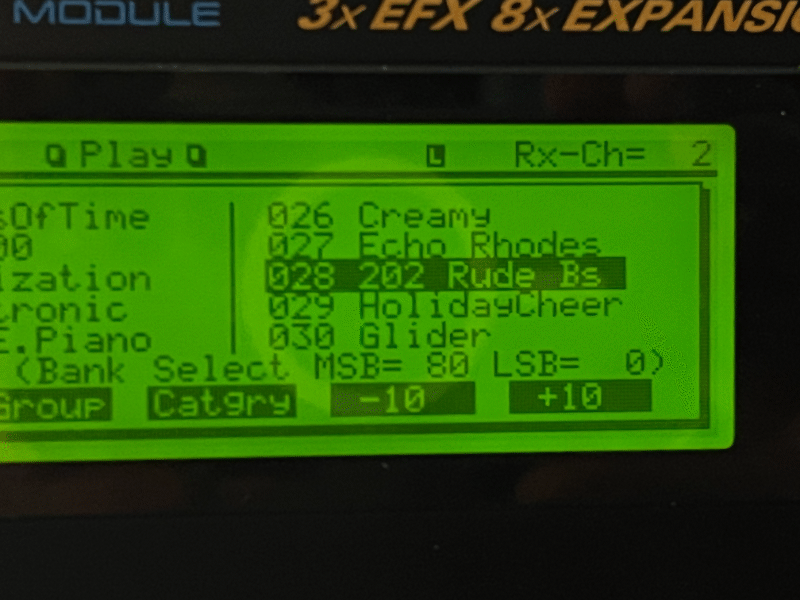
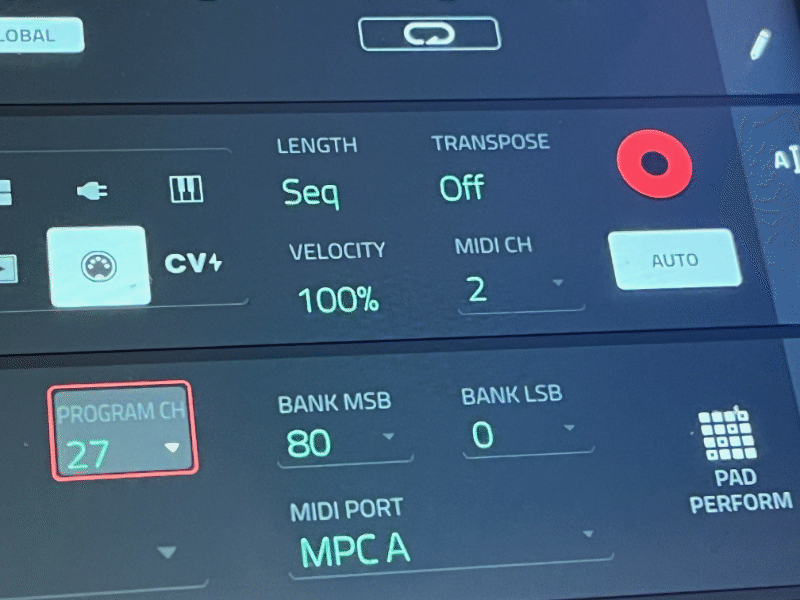
MPC 3 Screen
This is the view of the JV-2080 Sound List showing the MSB and LSB settings required (access the Sound List by pressing the selection dial)
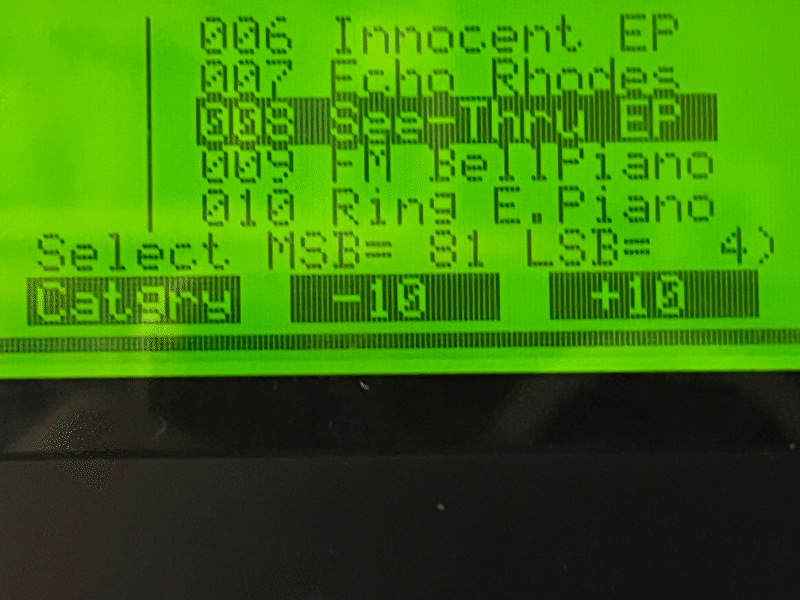
Here is what the settings look like in MPC 3:
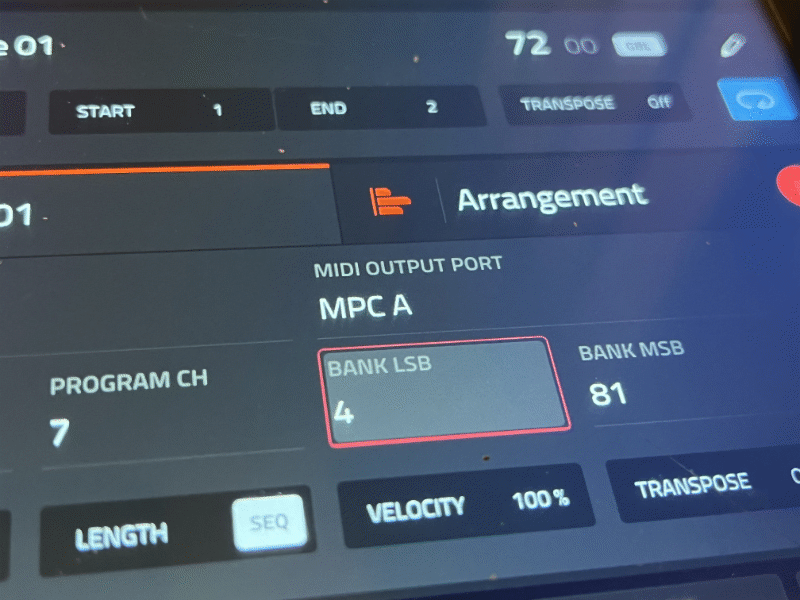
Note that the selected MPC preset has a lower number. This is due to the list being a 0 (zero) indexed list.
I’m really excited, because now I can use the entire selection of sounds on my JV-2080 sound module from the MPC, and it will remember it between sessions.
I probably could have found this in the JV-2080 User Guide, but who reads those? 🙂